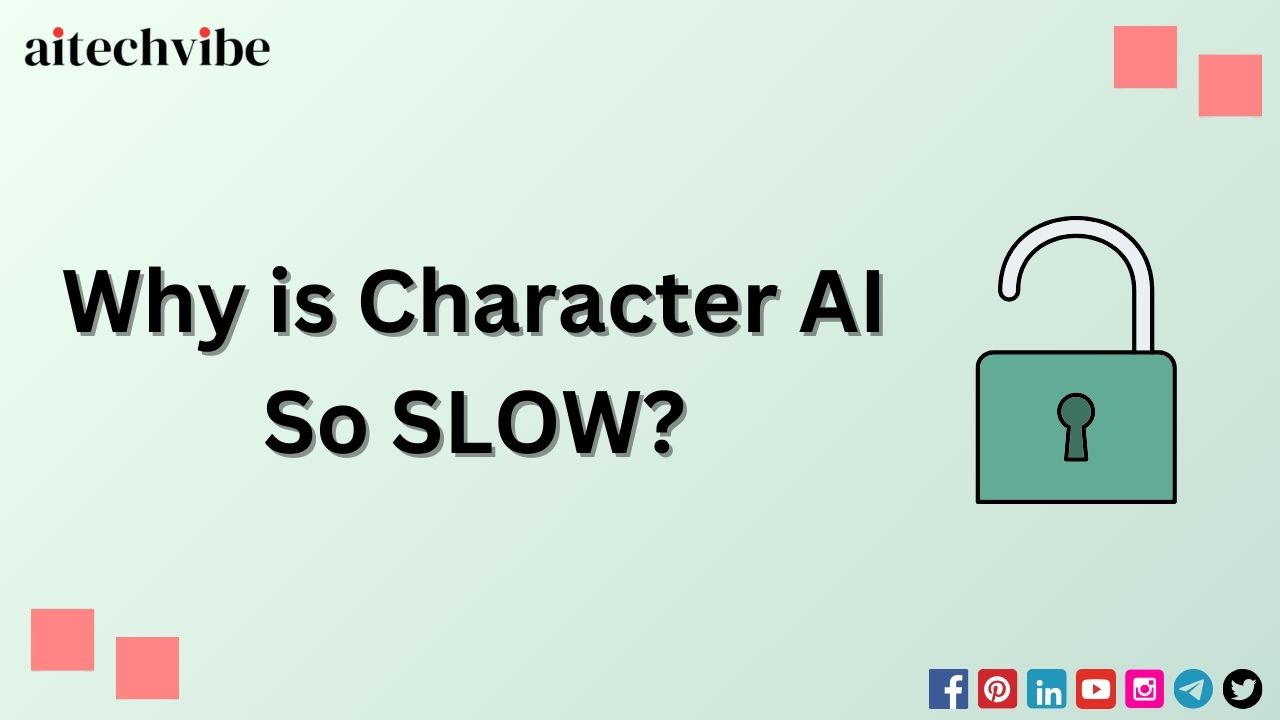In the race of AI marathons, character AI is one of the leading platforms used by millions of users around the world, and it is constantly growing at a rapid pace.
Due to cloud-based products with constant interaction with users, these types of services or products may become slow, give delayed responses, or stop working at some point.
Recently, many users of the character AI have reported that the platform is slow overall and that responses are delayed when chatting with characters.
Are you facing a similar kind of problem with character AI? If yes, then you have landed at the right post. In this post, I will discuss the general reason for the slowness of the character AI and what are the ways through which you can fix it and make it faster.
Table of Contents
Why is My Character AI So Slow?
There can be various reasons why the character AI becomes slow and gives delayed responses.
Character AI comes with great technology that provides the chatting feature with different types of digital personalities that mimic a real-world personality.
Due to the very interesting and unique technology, many users around the world engage with the platform on a daily basis and the popularity curve is increasing day by day. Due to the character AI having millions of users, sometimes the overall or only responses from bot characters become slow for many users.
The reason for character AI slowness could be either on the user side or on the platform side. Here are some of the most common reasons that cause this type of platform to slow down:
1. Server Load
Sometimes when there are high traffic volumes on the platform it can affect their servers and slow down the platform as character AI has a large number of servers but it’s not unlimited. So it is quite possible that servers may crash or slow down. During this time, there may be a slowdown or delay when chatting with a character.
2. Complex Queries
Every virtual character is a bot, and bots are trained on a large number of databases. If you ask some queries then the character will give answers within a few seconds but sometimes it has been reported that if you ask a very complicated question then the character AI bot may take some time to understand and give the answer accordingly. So, this is also one of the reasons for the slowness of the character AI.
3. Network Latency
It has been found that due to poor internet connection, there is a problem in using any kind of online services. So make sure that your internet connection is secure and fast when you log in to Character AI.
Also, character AI is a big platform that consumes a considerable amount of data and requires a high level of internet connectivity for better usage.
4. Resource Allocation
The user base of Character AI is growing day by day and the amount of time users are engaging with the platform is also increasing. In this scenario where Character AI resources are limited and demand is high, platforms like Character AI need to allocate a limited amount of resources to each user when faced with this kind of problem.
If the user exceeds their limit by chatting with multiple characters, there may be a slowdown or delay in responses from character bots.
5. Compatibility Glitches
Compatibility is also one of the main reasons for the slowness of character AI. It means that your device or browser is not compatible with character AI and as a result platform does not respond properly and the connection with the platform is not good.
A lot of users around the world have tried to access Character AI with devices that are very old and have an old operating system then chances are high they face problems with the Character AI.
6. Browser Extensions
Many users use a variety of extensions in their browsers for different purposes. There are also some extensions that automatically access your browser and influence it both positively and negatively.
Your Character AI account may become slow and give delayed responses when in use due to an extension installed on your browser.
7. Core Systemic Issues
Big tech AI platforms like Character AI, which have multiple large systems for their operational purposes, can have some issues and bugs with their core systems for a variety of reasons.
If problems occur on their systems, this can lead to an impairment of the live platform and users may feel that the products and services they use are slowing down or not working properly.
8. User Errors
Many new users who do not know the character AI as well and make some mistakes while accessing or using the platform then which can lead to some difficulties. User may get some error on their screen or may get delayed responses from characters.
9. Training Updates
Usually, this tech company has been rolling out many updates from time to time to fix issues and make the platform a better version of the previous one.
These updates take time and during the update phase, there may be a reduction in the speed of the platform and errors on the user side.
10. System Maintenance
Maintenance is something that happens in every company. System maintenance is very similar to updating. Again, backend maintenance takes some time and has some negative effects such as slowness during this time.
Also Read: Ways to Add Multiple Characters to Character AI
Solutions for Faster Character AI
There are a few ways to reduce the slowness of the character AI. If you follow these solutions, the character AI can sometimes work quickly and smoothly. Here are some of the solutions:
1. Restart your Device
One of the simplest and easiest methods that everyone uses when they have a problem with their device is to restart it. This allows all programmed functions on the devices to be restarted so that the system works again.
You can restart your devices and then log into Character AI and see if the platform is working fast or not.
2. Clear Catch Data
Sometimes the storage of a large amount of catch data leads to problems on the platform you are using. Deleting catch data in your browser settings may solve your problem.
Every browser has the option to delete the catch in its settings. You can find and delete them. Make sure that you delete the catch data of a browser that you always use to access Character AI.
3. Fast Internet
It is very obvious that when you try to use any platform that requires an internet connection with very slow internet speed then it definitely does not work properly and causes some problems.
So if you are trying to use a platform like Character AI, make sure you have a good internet connection, because this type of platform, where there is continuous interaction with bots, only works with a good network connection.
4. Switch Device
If you feel slowness while accessing character AI from your device then it may be because your device has some problem and causing difficulty in operating properly.
In this scenario, you can log in to the character AI with another device and check whether the platform is working smoothly or not, if it is, this confirms that your first device has a problem.
5. Turn Off Extensions
Disabling browser extensions is one of the ways to reduce the slowness of your AI account, as your browser extensions can sometimes cause problems with your character AI and slow down interaction with the platform.
6. Remove VPN
If you use a VPN service to access the AI, it definitely slows down the interaction with the platform as the VPN acts as multiple layers between you and the platform. It’s safe from a security standpoint, but it reduces speed. VPN is mostly used by users who have doubts as to whether the character AI is secure or not.
If you want a high speed on the platform, deactivate your VPN.
7. Update Browser or Update App
Make sure you update your browser or character AI, as using the latest version is beneficial in every way. The latest version is optimized for the current scenario and fixes any issues that the previous version had.
In addition, the latest version is always speed-optimized compared to the previous version.
8. Contact Support
If the character AI slowness is not fixed even after trying the above solutions, then you can contact the character AI support.
You can go to the “Submit a request” page and report your problem with a detailed description.
Frequently Asked Questions (FAQs)
Why is character AI so slow today?
This may be due to the fact that the character AI has a high data traffic and its servers may face high load for some time.
Why is my character AI typing so slow?
There are many reasons, such as server load, compatibility issues, user errors, etc., that could be the reason for this.