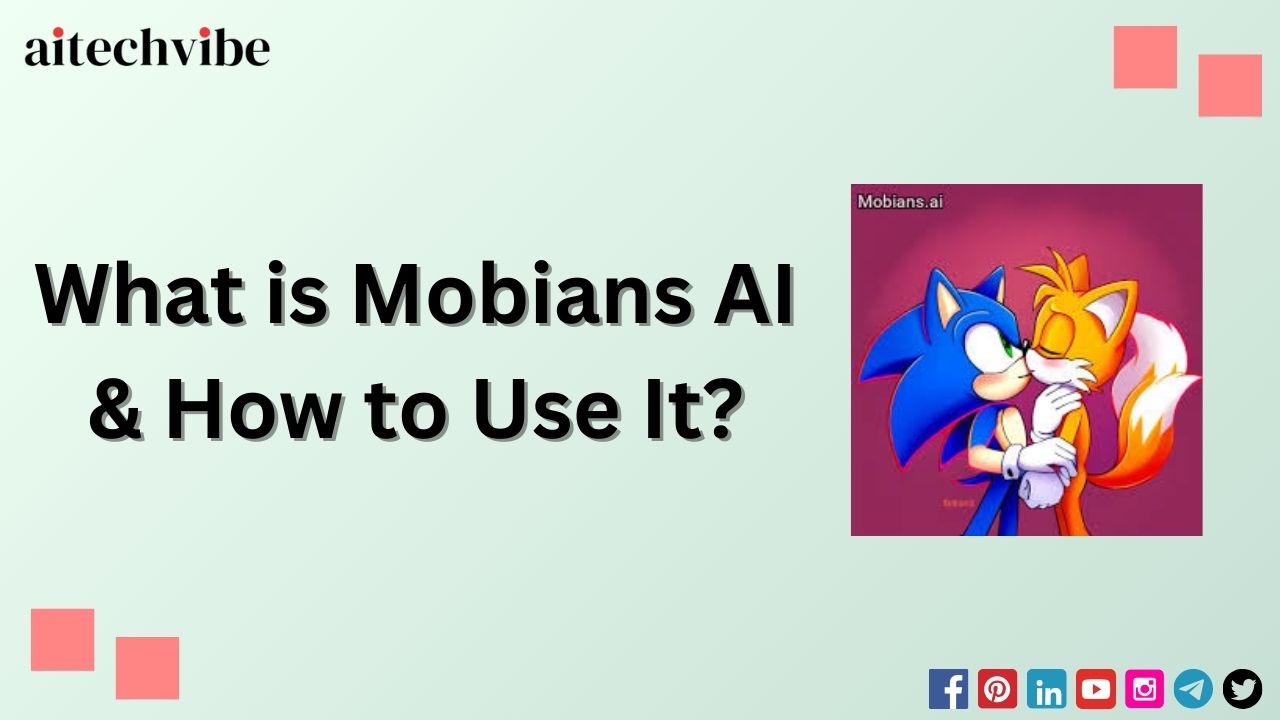Creating character images for different cartoon franchises is now very easy since Artificial Intelligence has become popular in the field of technology. Various platforms have been built where users can generate images of their favorite cartoon character in any pose or expression within a few clicks.
Mobians AI is one of them, offering their platform to create custom character images inspired by the “Sonic the Hedgehog” franchise. Yes, you’ve read it right. Are you also a fan of Sonic like me? If yes, then you will like this website a lot.
In this blog post, I’ll talk about what Mobians AI is, what features it offers, how to use it, security and privacy concerns, and some FAQs about the tool.
Table of Contents
What is Mobians AI?
Mobians AI is an AI-powered tool specifically designed for creating custom character images from the Sonic the Hedgehog franchise. The platform offers flexibility to its users as users can customize their character by changing background parameters, clothing, eye color, and much more with its user-friendly interface.
The possibilities are endless! You can even create your own anime characters by simply describing the prompt in detail. Whether you’re a fanfiction writer, a Sonic superfan, or an anime artist, Mobians AI has everything you need to make your wildest dreams come true!
Mobians AI allows the user to create NSFW images of anime characters on their platform. So users can create the image they want without worrying.
Features of Mobians AI
Mobian’s AI has several features that make this tool one of the most popular in its field. The features are described in detail below:
Simple Interface
The Mobians AI website interface is simple and easy to navigate. When you visit the website, you will see a large area for uploading reference images. Next to that, you’ll see a field to write your prompts, as well as some other options for choosing model types and templates.

Below are some instructions on Mobians AI. That’s all you need to create images. Anyone can easily use this tool.
Easy Customization
Likewise, it offers customization options through which you can change various aspects and parameters of your character image from changing eye color, hair color, clothing items, and accessory items to changing background output, expression, and poses of OCs.
Customization gives you an advantage by which you can create whatever type of OC image you have in mind by providing detailed prompts.
Selection of Species
There are a variety of species are available on the platform through which users can customize these characters according to their preferences and make awesome characters from the Sonic the Hedgehog universe.

Some of the character species are Amy Rose, Big the Cat, Eggman, Fiona Fox, Jet the Hawk, Metal Sonic, Sage, Sally Acorn, and many more which you can view above in the image.
Hybrid Character Generation
The user has the possibility to create a Sonic character by combining different features of different species into a single character, thus creating a unique and hybrid character.
Free to Use
Anyone can use the platform and create an unlimited number of images for free and download them to their devices. The downside of the free version is that the images created for free are watermarked to indicate that they were created with Mobian’s AI and that the downloaded images have also a lower resolution.
How to Use Mobians AI?
The platform is easy and simple to use. The user does not need advanced technical knowledge to create character images. All the user needs to know is whatever type of image he/she wants to create, he/she can explain it thoroughly and in detail through prompts. Let me explain step by step how you can use Mobians AI.
Step 1: Open the official website of Mobians AI i.e. “https://mobians.ai/” on your device.
Step 2: Write your prompt in detail, because the prompt is the most important input through which the AI model understands what you are trying to create. If you give an incorrect prompt, the AI will also generate an incorrect image. So write your prompt thoroughly and accurately.
Step 3: Then you need to select the model type, aspect ratio, negative prompt, seed, current seed, CFG unit, and LoRAs template according to your requirements.
Step 4: Once you have entered the required data, click on the “Generate” button.
Step 5: Now the AI will do its job and create several images based on the prompt you have given. You can select your desired image and download it to your system.
Step 6: Additional prompts and editing tools are also available for those who wish to make further changes to the image.
Is Mobians AI Free?
Yes, Mobians AI is a free platform and the user can also download the generated images for free. However, the downloaded images contain a Mobians AI watermark and have a lower resolution in image quality.
Is Mobians AI Safe?
Yes, Mobians AI is a safe platform for those who are over 18 years old because it allows NSFW content on its website. So, I do not recommend children under the age of 18 to use the platform.
Frequently Asked Questions (FAQs)
Does Mobians AI have an app?
As of now, Mobians AI doesn’t have any app.
Does Mobians AI allow NSFW?
Yes, Mobians AI allows NSFW on their platform.
Is Mobians AI safe for children?
No, Mobians AI is not safe for children.