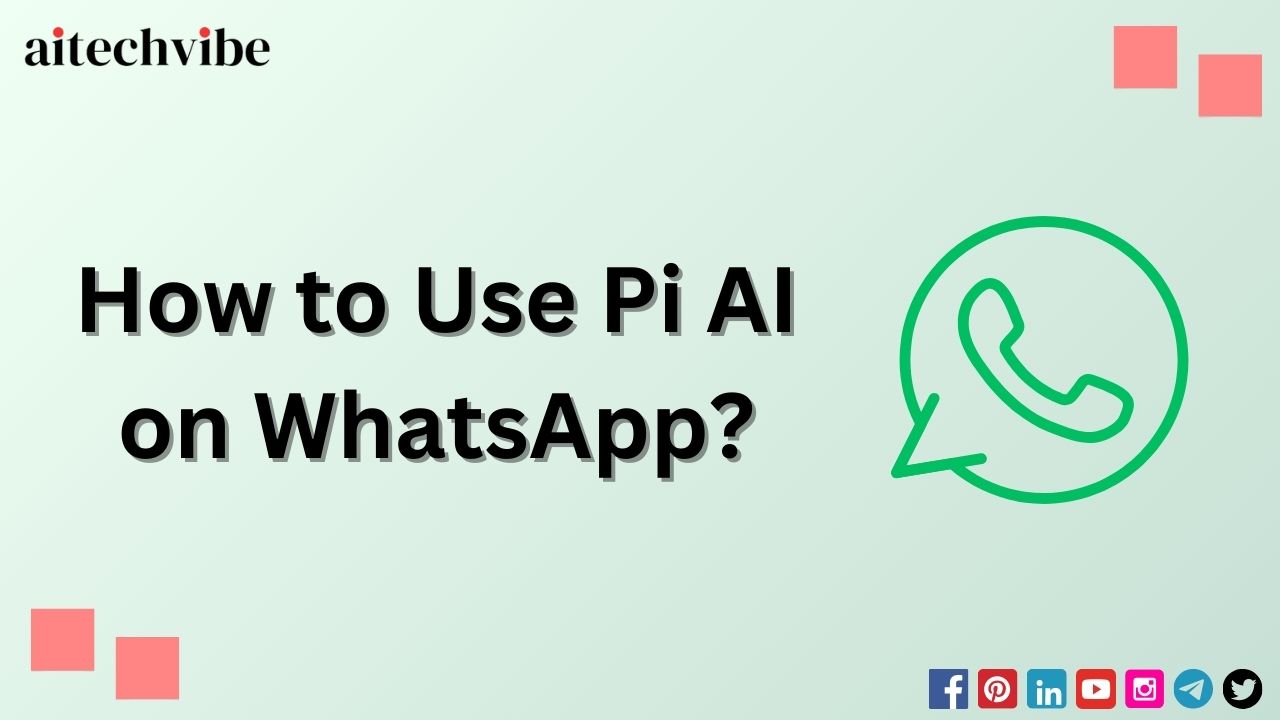In a world where the percentage of people dealing with loneliness is increasing with time due to various factors, various AI chatbot platforms have now become very useful for those as these platforms do human-like conversation with full privacy security.
Chatbots are not new, but with the advent of artificial intelligence and machine learning, the development of chatbots is rapidly increasing. Chatbots now use extensive language models for natural language processing to deliver engaging results.
One of the chatbots that attract a lot of people is Pi AI. Pi AI is an AI-powered personal assistant designed to have emotional conversations, display helpful and engaging behavior to anyone who interacts with Pi.
Anyone can use Pi AI both on the official website and via the mobile app, which can be downloaded from the Google Play Store for Android users and the Apple App Store for iOS users.
In this article, I will give a guide on how to use Pi AI in WhatsApp Messenger. So if you are excited about Pi AI and want to use this chatbot in your WhatsApp, then this blog post can help you.
Table of Contents
Methods to Use Pi AI on WhatsApp
There are three main methods by which you can use Pi AI in your WhatsApp.
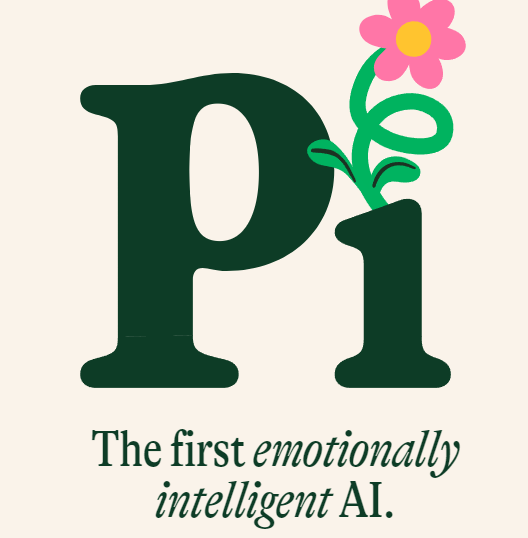
The first method is easy and simple, you need to click on the Whatsapp link of Pi AI on your logged-in device and then you will be redirected to the Pi AI chatbot on Whatsapp. Bang you are now ready to experience the capabilities of Pi.
The second method is also simple: you just need to save Pi AI’s Whatsapp number and start the chat.
The third and last method is a bit more complicated: you need to install the Pi AI app and synchronize it with WhatsApp. The full step-by-step guide of the above methods is described below.
Use Pi AI on WhatsApp through the link
Step 1: First you have to copy the link i.e. https://pi.ai/wa on your clipboard.
Step 2: Paste it on the URL section of your browser.
Step 3: It will redirect and open the Pi AI interface on WhatsApp.
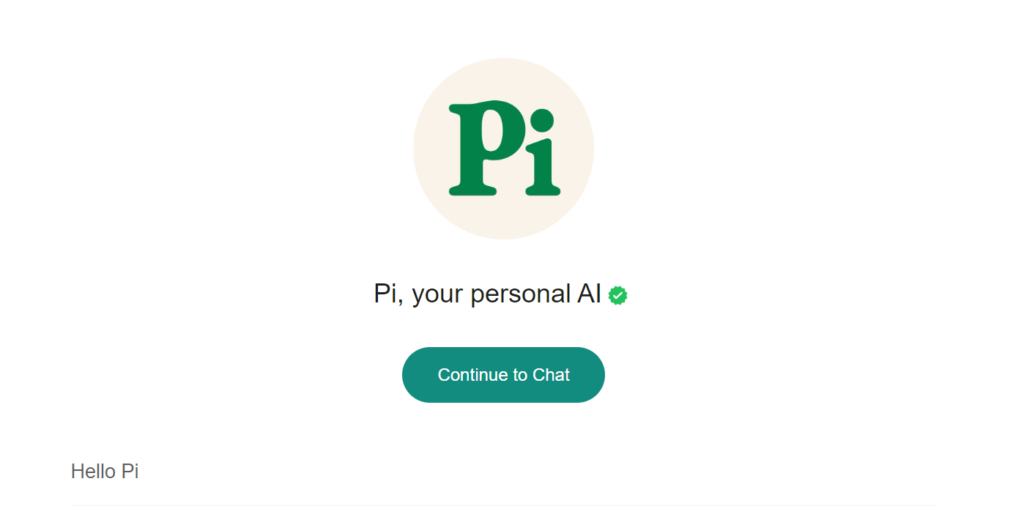
Step 4: Now, you have to click on the “Continue to Chat” button and you are done.
Step 5: You can now play with Pi AI by asking for your desired input.
Use Pi AI through WhatsApp Number
Step 1: First you have to find out the WhatsApp number of Pi AI i.e. +1 (314) 333-1111.
Step 2: You have to save this number on your contact in your mobile.
Step 3: First refresh and then search for the number in the WhatsApp contact section. Make sure your mobile data is enabled.
Step 4: You will see the Pi AI profile, click on it and you’re ready to go.
Step 5: You can start your conversation with Pi AI.
Install Pi AI app and Sync WhatsApp
Step 1: Search for “Pi – The Personal AI Companion” in the Play Store if you have an Android device or in the App Store if you have an iOS device.
Step 2: Download the app and install it on your device.
Step 3: Open the Pi app and create an account.
Step 4: Find the “Link WhatsApp” option in the app and click on it. A QR code will be displayed.
Step 5: Scan the OR code with your WhatsApp using the Connect device option. Your Pi AI will be linked to your WhatsApp within a few seconds.
Step 6: You are good to continue your conversations with Pi AI on your WhatsApp.
How does WhatsApp Pi Work?
The technology behind the Pi AI chatbot is artificial intelligence and machine learning. The LLM model that Pi AI uses has been trained with a large data set. This makes Pi AI powerful enough to give an accurate, relevant response to user input in the particular key that the user wants.
Suppose the user asks something in a layman’s language. In that case, the LLM model uses natural language processing to understand what the user wants to ask and gives the answer in the same tone with full accuracy.
It’s exactly the same case with WhatsApp, where the Pi AI is linked or synchronized with its LLM to generate responsive replies.
Frequently Asked Questions (FAQs)
What is Pi your personal AI on WhatsApp?
Pi is an emotionally intelligent chatbot that is based on artificial intelligence and machine learning and gives engaging responses.
Is Pi AI free?
Yes, Pi AI is free.
Is Pi AI better than Chatgpt?
As per my knowledge, both have different uses. Pi AI is an emotionally intelligent personal assistant whereas ChatGPT is an AI-powered chatbot that can understand and respond to human language in a conversational manner.
How to get Pi personal AI on WhatsApp?
You can save the Pi WhatsApp number and start chatting on your WhatsApp or click the official WhatsApp link of Pi AI and get redirected to the Pi WhatsApp profile. Also, you can install the Pi AI app on your mobile and link your WhatsApp to the App.
How do I get my personal AI Pi on WhatsApp?
You can get your personal AI Pi on WhatsApp if you link your Pi account to your WhatsApp account.
Pi the curious AI WhatsApp number?
The WhatsApp number of Pi AI is +1 (314) 333-1111.
Why is Pi not working on WhatsApp?
There could be many reasons behind not working with Pi AI on WhatsApp. Some of the reasons are not proper linking, Internet connectivity, server down, etc.