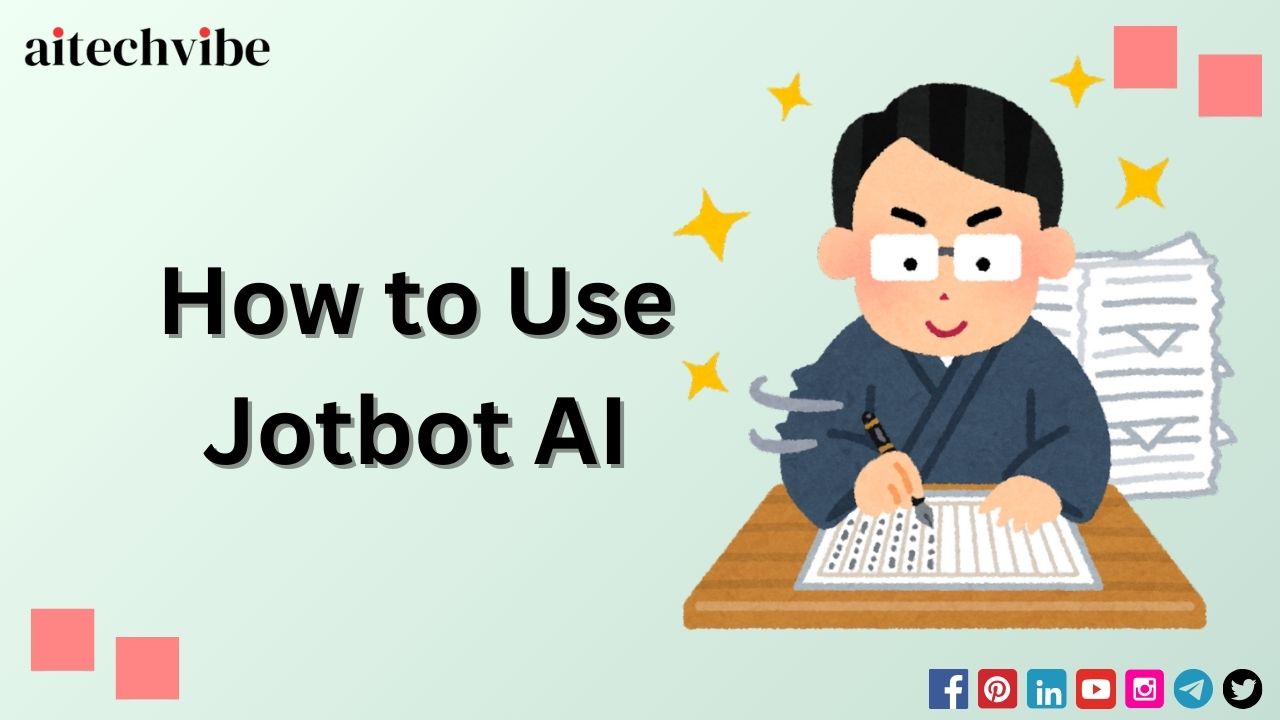Most of the time we struggle when writing an essay, a paragraph, or anything else where we have to consciously think about what to write next, using relevant words that sound good and understandable. In this process, most people need a lot of time and good thinking skills to write a good text.
The only way to improve your writing speed and thinking skills to write good content is to practice and gain as much writing experience as possible. But what if you don’t have to think so much and can write your text well and in a very short time? Sounds great, yes.
This is possible with the help of Jotpot AI, a tool that can change the way we write our content on a day-to-day basis, e.g. from an email paragraph to a long blog post. It can help us to shape our texts in the best possible way with the help of AI technology.
Table of Contents
keyword: auto not taking, video notes, transcribe, summarizer, youtube, notes, essay writer
What is Jotbot AI?
Jotbot AI is an artificial intelligence-based writing assistant that helps you improve and customize your writing process smoother and faster. It is like a co-author who has developed an understanding of your writing style and tone by analyzing your written text on the platform or your writing samples that you can upload to Jotbot AI.
When you start writing on their platform, based on their analysis, it gives relevant suggestions for you to read and if you like it, just accept the suggestion and add to your content.
As you all know, the beginning is the most difficult and stressful time when writing content. Jotbot AI can also help you generate a perfect beginning for your content, you just need to write the title of the content in the title section of the platform.
It also offers features such as summaries of YouTube videos, taking notes, essay writing, and a source finder.
How Does Jotbot AI Work
Jotbot uses artificial intelligence and machine learning technology in the backend to process the data and deliver great results every time. Jotbot is trained on a large amount of text data, the majority of which is written by humans. Therefore, it can understand the human context well and generate human-like content.
Jotbot also offers you the possibility to upload your text samples to the system and create a personalized account where the suggestions displayed by the platform are created just for you based on your data and the relevance of the context.
Over time, it will become more personalized and your writing style and tone will be incorporated into the algorithm. You will have the feeling that everything you write already appears in your suggestions. You can also say that it is an advanced version of autocomplete.
How to Use Jotbot AI: Step by Step Tutorial Guide
Using Jotbot AI is pretty simple. You just need to visit the official website https://myjotbot.com/ and register with your email account or directly through Google. For your convenience, I have explained the complete step-by-step guide on how to use Jotbot AI below:

Step 1: First you need to create your account in the Jotbot AI tool by simply clicking on the start writing link shown in the above screenshot.

Step 2: Once you have logged into the Jotbot AI dashboard, you can see all the options that you will gradually explore.
Step 3: Click on the “New document” link that appears in front of the dashboard interface, where you can use Jotbot AI fantastic writing assistant feature. On the left side, you will find some options and two user manual that you can look at if you want. Also, the platform offer 10 credits daily for all its free users respectively.

Step 4: Here you can see a very simple user interface with a title section and a text section where the magic happens as you type.
Step 5: In the interface above, you can clearly see that the suggestion text appears in shadow text directly after the first sentence. If you like the suggestion, simply accept it by clicking on the Accept button. This tool also gave you an option through which you can find the sources through which it can generate suggestions.
Step 6: You can upload your samples to improve relevance and accuracy.
Step 7: Once you have finished writing the content with the help of Jotbot, you can copy the text and use it as you wish. You can also download your text in PDF format by clicking on the Download PDF link through the 3-dot menu.
Jotbot AI Features That You Should Know
As soon as you start using the platform, you can see the exceptional features it offers for free. Here are some features of Jotbot AI:
1. AI-Powered Summarization: Artificial intelligence can summarize very large amounts of text in a concise and friendly way so that you can easily understand the gist of the content without having to read the complete data line by line.
2. Personalized Learning: If you provide Jotbot with as much of your data as possible, it will use machine learning to adapt your note-taking style over time and recommend the best possible ways to structure your texts based on your previous preferences.
3. Contextual Understanding & Smart Suggestions: When you start typing, the program understands the context of your text and then suggests the appropriate sentences.
4. Generate Draft: It can create a complete draft for you if you write a detailed prompt that touches on most aspects.
5. Smart Editing & Proofreading: Jotbot AI can help check grammar, reword sentences, and even suggest improvements in terms of clarity, style, or tone.
6. Audio & Video Transcription: It can also provide audio or video transcriptions that allow you to convert spoken content from meetings, lectures, or interviews into readable text. You can insert the link of the YouTube video into the platform and generate precise data in text format.
7. Language Support & Translation: Jotbot supports multiple languages, so you can take notes in different languages.
Frequently Asked Questions (FAQs)
Can Jotbot AI be detected?
Yes, there is a possibility that content produced by Jotbot AI can be recognized in the AI test, as it uses the same GPT in its backend model as some other AI platforms.
Why is Jotbot AI not working?
There could be many reasons why Jotbot AI is not working. Some reasons are technical issues, server downtime, configuration errors, user’s internet connection, etc.