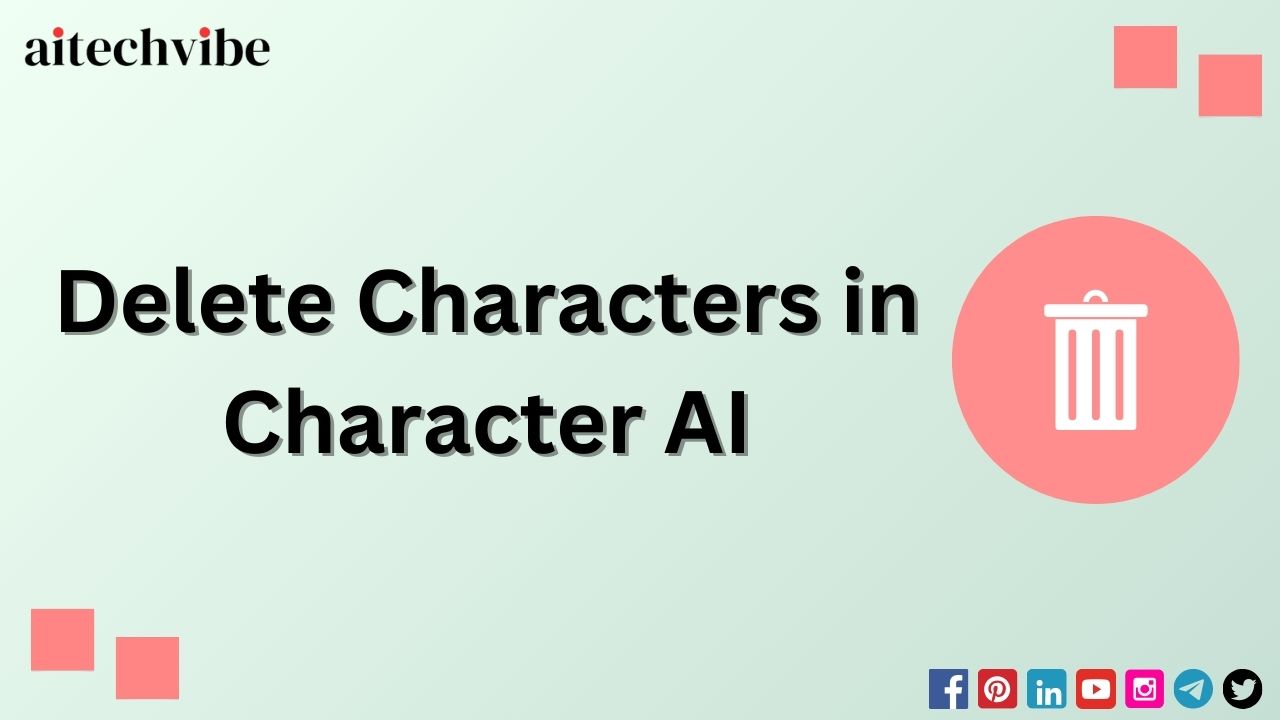Character AI is a popular AI platform that allows users to create new virtual AI characters of any personality on its platform.
Due to its unique features, the character AI became popular in a very short time. Many users create different types of characters on the platform, making it one of the fastest-growing AI platforms in the AI era.
Since there are no restrictions on the creation of virtual characters on the platform, users create a large number of characters, most of which are unique and useful, while some characters are also useless.
Most users who have created a large number of characters and want to delete some of the characters that are no longer useful will find it difficult to delete the characters from the platform as Character.AI does not provide a delete option in the user profile interface.
Are you looking for the same about deleting characters? If yes, then don’t worry In this post, you will get some of the effective methods by which you can delete bots or virtual characters from Character.AI.
Table of Contents
How to Delete Character AI Bots
You cannot delete bots/virtual characters from the platform as the character AI does not allow or offer deletion options to users.
The reason why users cannot delete the characters on the platform could be because the character AI uses the data of the chat between the characters and the users to train and refine its LLM model and generate more human-like responses in their future updates.
The platform was only launched a few months ago and numerous characters with very different personalities have not yet been created in the character AI. This could be another important reason why the company does not yet allow users to delete the characters they have created on the platform.
The platform could face a shortage of different types of virtual characters in the future if it allows users to delete characters.
A large number of characters is an important growth factor for character AI. Therefore, it is more likely that their main focus at the moment is to motivate users to create many unique AI character bots and improve their AI model based on the conversation data.
But don’t lose hope, there are steps with which every user can delete their created characters indirectly rather than directly.
1. Character AI Delete Chat
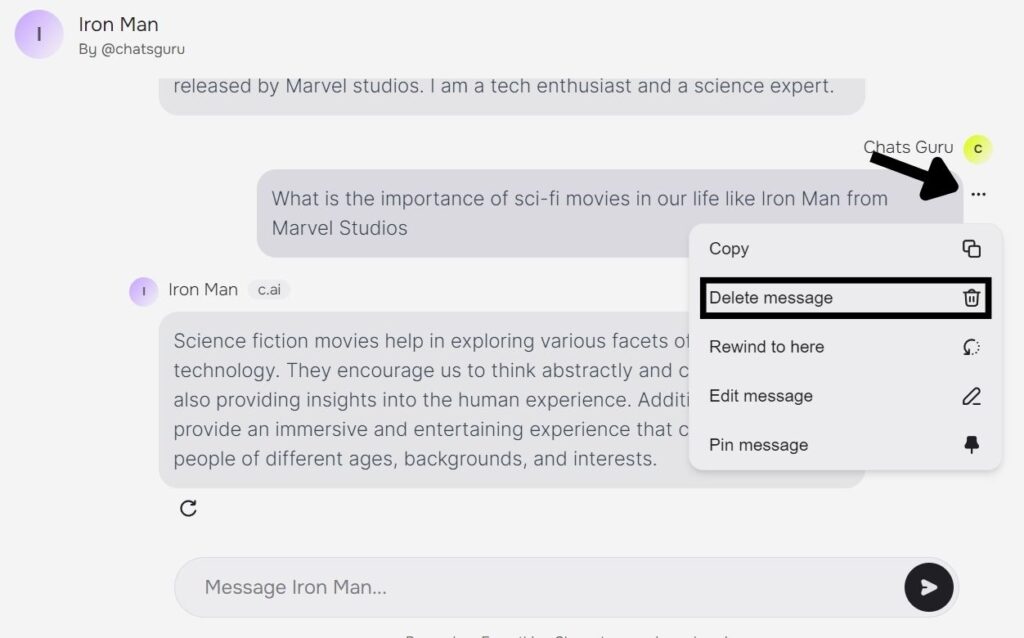
Step 1: First you need to log into your character’s chat interface.
Step 2: Click on the 3 dots in the top right corner of the message as shown in the picture above.
Step 3: You must then find the “Delete messages” option and click on it. Similarly, delete all messages.
Step 4: After that click on the 3 dots in the top right-hand corner of the chat interface.
2. Edit Details Character AI
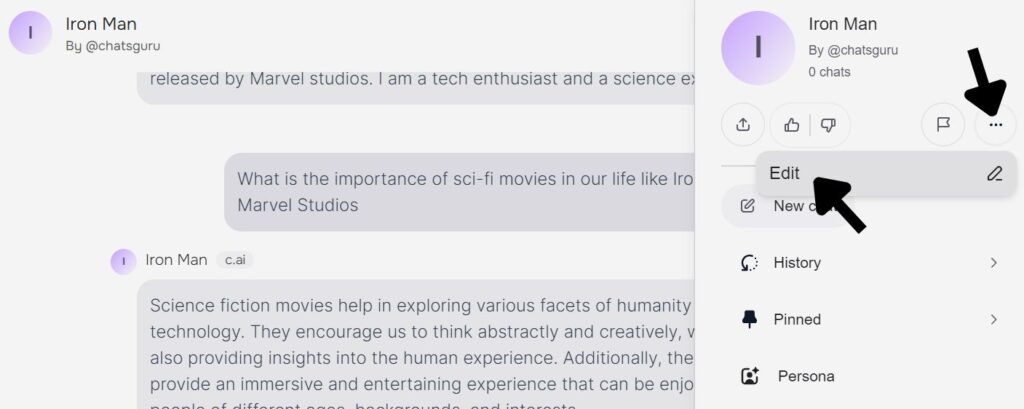
Step 5: As soon as the box has opened after clicking on the 3 dots, you will see 3 dots in the box again.
Step 6: Click on the 3 dots and an editing link will open, which you must click on.
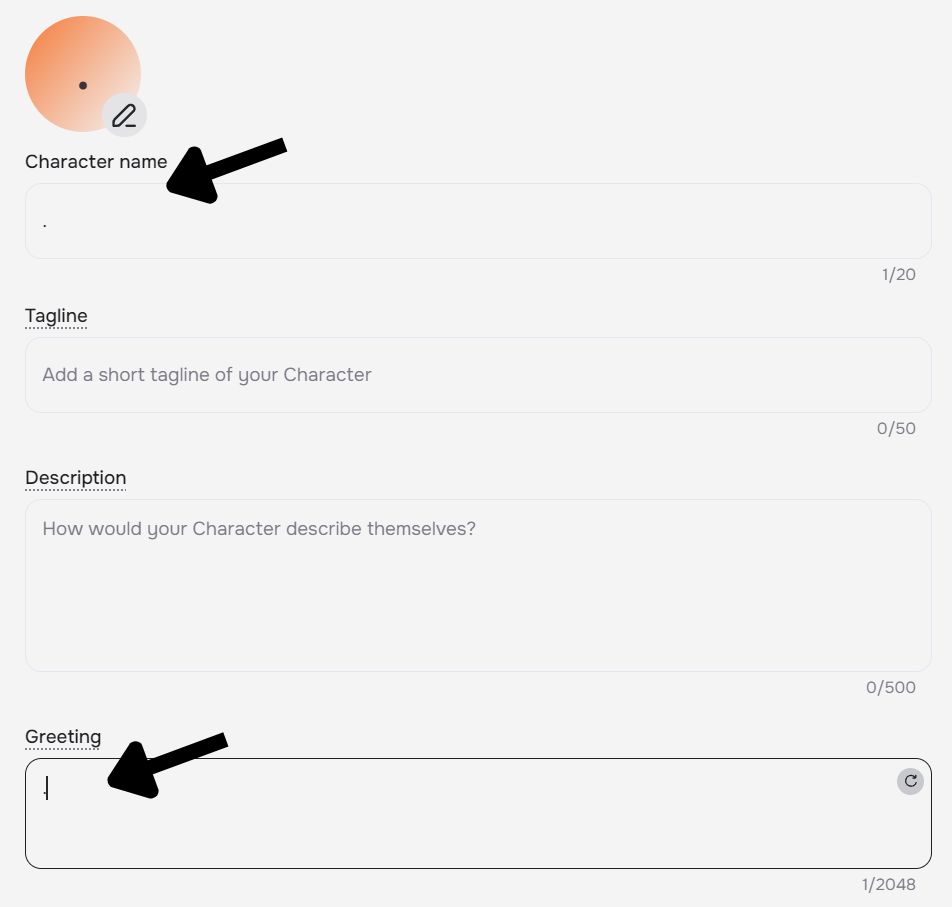
Step 7: A new interface will open in which you can edit the details of a respective character.
Step 8: Remove all details such as character name, tagline, description, and greeting and replace them with any three letters, as at least three letters are required to create a new one.
3. Change Character from Public to Private
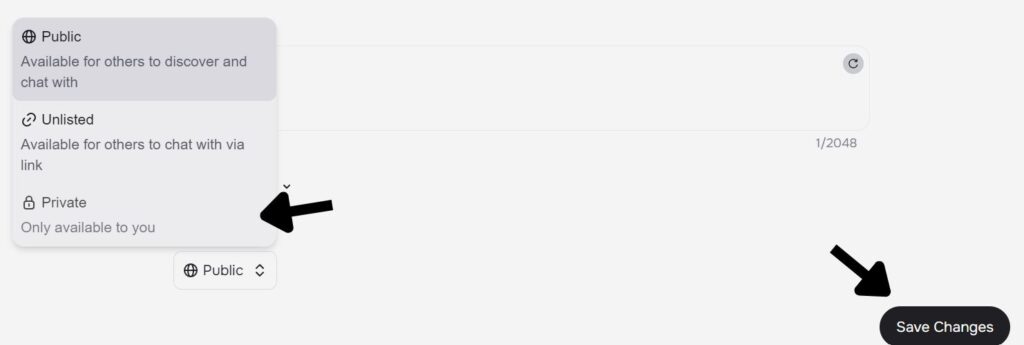
Step 9: Then click on the Visibility option and change the setting from public to private. This will remove the character from the public world and only you will be able to access the character.
Step 10: Once you have changed all the settings, click on the “Save changes” button in the bottom right-hand corner.
Some of you may be concerned about the fact that you cannot completely delete the character from the platform by doing this process. Yes, you are absolutely right, it cannot delete the character, but it is a simple and feasible process by which you can remove a character from the public world on the platform.
You can also say that a virtual bot that has a personality is transformed into a dead virtual bot without any characteristics.
How to Remove Characters from Character AI
Another great and easy way to erase a virtual character on the character AI is to change all the details and turn it into another brand-new AI character that bears no resemblance to the existing character.
To do this, you must first carry out the steps mentioned above and then, instead of leaving the “details boxes” empty, enter the details of the new character one after the other in the corresponding boxes.
Also, make sure that you do not repeat the same details that you entered for the previous character.
Once you have changed the details from the old features to the new features, click on the “Save change” button.
In this way, you can make a new character by dissolving the old character, or you can say by deleting the old character.
Frequently Asked Questions (FAQs)
Can you delete character AI bots?
Not directly, but indirectly. There are some ways through which you can remove the virtual AI character from the platform.
Can you delete character AI chats?
Yes, you can delete a character AI chats. Near chats, you get to see 3 dots, inside that you get the delete message option. Using that you can delete any message which you have done with any character.