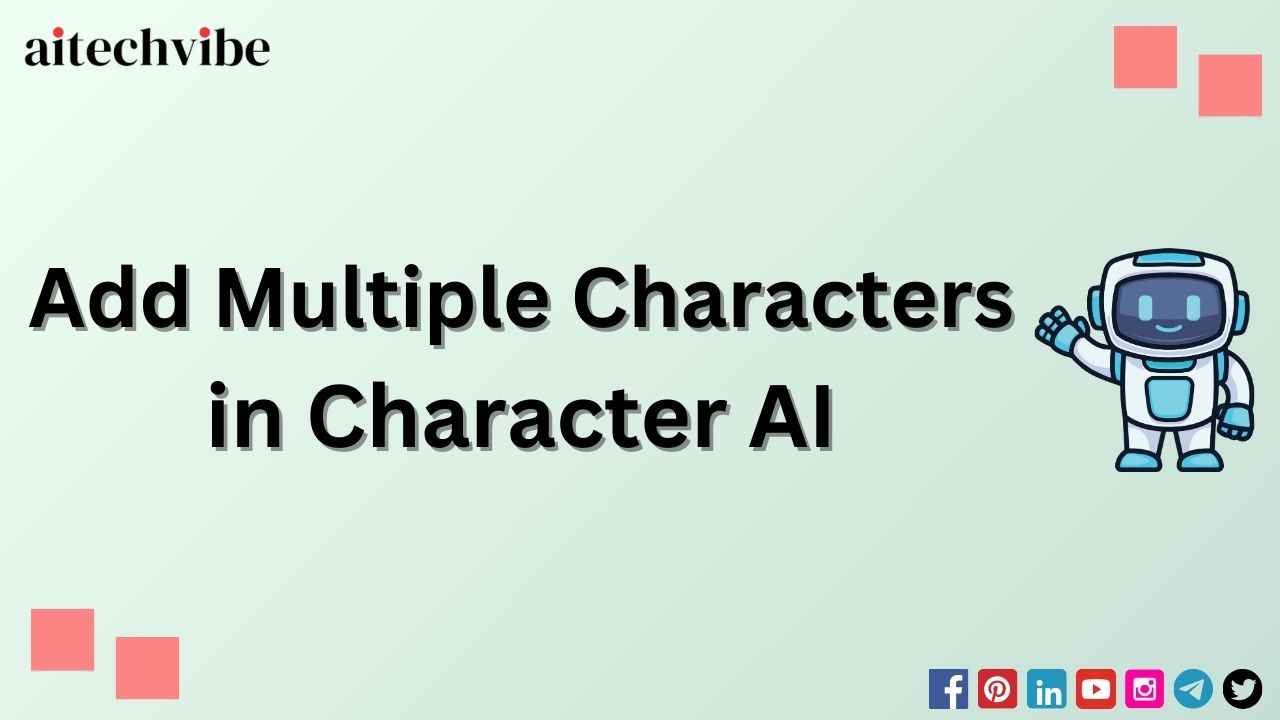You may know that Character AI is one of the platforms that is gaining popularity due to the AI technology they make available to everyone for free. The platform allows users to create virtual AI characters based on an advanced language model that generates human-like responses during conversations.
If you are a user of Character AI, then you already know that creating a character is not rocket science, but can be done in just a few steps. In this guide, I will discuss the process of creating or adding multiple characters in Character AI, or you can also say how to get replies from multiple personalities in a single chat room.
When you talk to multiple characters in a single chat, you have a very different experience than when you chat with a single virtual character bot.
It provides you a response from each character in a chat and each character gives their output with a different perspective based on their configuration. Also, in a multi-character chat, two or more bot characters can talk to each other.
It’s the best way to get feedback from different minds with a single click on Character AI.
Table of Contents
How to Make Multiple Characters in Character AI
To create or add multiple characters in a single chat, the Character AI room feature can be used, which provides the ability to have multiple characters in a single chat interface, making the room environment more engaging and collaborative.
Adding multiple characters in a room can be done through a process I explain below, but before following this process, you should definitely know how to create a character in the platform, as creating a room requires more than one character.
If you know how to make a character in Character AI then high five and if you don’t then let’s quickly know how to make a Character.AI bot in a few steps.
How to Make a Character AI Bot
Step 1: You first have to log in to your Character AI account.
Step 2: Click on the “Create” link displayed at the top left of the Character AI interface. After clicking on it, three further links will open, which you must click on to create a character.

Step 3: Fill in the name and greeting message of a character you want to create according to your requirements in the given boxes. Click the “Create and chat!” button in the bottom right corner after you have successfully completed the above items. Make sure to fill in the boxes carefully.
Step 4: To further develop your character by specifying various parameters, you should click on the “Edit details (Advanced)” link and enter the detailed information in the corresponding boxes.
Step 5: Your character has been successfully created and you can now see it in your profile area.
Multiple Characters in Character AI
If you have created multiple characters from your account in Character.AI, you can now easily create a room by adding your characters.
For those who don’t know what a “room” is in character AI, rooms are places where users and characters share ideas on a variety of projects or topics. They are used for conversations, Q&A, brainstorming, and other collaborative activities.

It is quite easy to create a room if you follow the steps below:
Step 1: Click on the “Create” link in the left-hand navigation column. After clicking on it, three further links will open, which you must click on to create a room.
Step 2: As soon as the interface for creating a room is open, fill in the corresponding boxes accordingly. You can add several characters in one room.
Step 3: Make sure you enter an appropriate description of the room in the room topic box. While it is optional, it is recommended to fill it in as it gives the characters ideas about the room.
Step 4: Once you have filled in all the relevant boxes, click on the “Click it” button.
Your room is now ready for discussions or conversations.
A room contains a large number of users and characters. Even AI characters with different personalities can also talk to each other in a room.
Character AI How to Talk to Multiple Characters
Mainly there are two ways through which you can talk to multiple characters on this platform, one is by creating a room and adding multiple characters to it and the second is by talking to more than one character in a single chat.
Above I discuss the first one by talking to several characters in a room. Another method is a little more complex, requiring you to chat with multiple personalities in a single chat or via one bot.
You can do this via the assistant bot in the character AI. Open the assistant’s chat interface and assign it the role of two or more than two characters. You need to provide details data descriptions of the characters along with their name. Let me explain this using a prompt:
“I want you to become two characters in this chat. Character A is called John and is well-educated, lives in London, has good communication skills, he is more realistic and logical. Character B is called Smith and is a poor man who lives in an underdeveloped country, he is more religious and philosophical.”
It is a basic prompt for understanding. You can create a similar type of prompt and insert it into your assistant or any character. After entering this type of prompt into a bot, you can receive responses from different personas in a single chat or via a single bot.
Note: This can lead to confusion and generate a response from a character you did not request. I therefore recommend getting the answers from several virtual characters in one room, as this is more authentic and accurate.
Frequently Asked Questions (FAQs)
How to add multiple bots in Character AI?
To do this, you can use the room function of the character AI, which allows you to add several characters in a single room and discuss a topic.
How to make two AIs talk to each other in Character AI?
The room function of the character AI can be used for this purpose, allowing two virtual characters to talk to each other in a single chat.
Can you talk to multiple characters in Character AI?
Yes, you can talk to multiple characters in Character AI.
How to chat with multiple characters in Character AI?
First, you need to create a room or join a room where there are multiple characters, and then you can ask any question or give some prompts that multiple characters are interested in to give an answer.